Here is a screenshot of my progress so far...
If you enlarge the image you will see that I've put 153 posts into Evernote so far. For the free version there is a limit of 60mbs uploaded each month. For the paid version you get 1gig of upload each month. I'm using the free version and with 153 posts I've only used 44.8MB which is 75% of my monthly allotment. You guys know how many pictures I post, so it fills up pretty quick for me. If you have a mostly text blog you can get a lot more uploaded each month than I can. I'm not worried about it though because if I can upload 100-200 posts per month I should be caught up in no time. Then it will be really simple to upload new posts each month.
The really cool part is it's so easy!! They have a video tutorial on how to upload things into Evernote, but it's basically highlighting what you want saved (text and photos), copying it and pasting it into the notes. So easy!! There is no waiting on photo uploads or anything! It's simply copy and paste.
Another really awesome feature is that you can choose to save it to their cloud system, which means it's stored online, so you can access it from any computer anywhere just by logging into Evernote. There is also a share feature or some way that you can share it with other people, but I haven't looked into that since I'm just saving it for my own personal use. I know a lot of people use it for businesses that need to share things between offices, but I don't really need that feature right now. I thought I would go ahead and mention it anyway.
I'm pretty excited about it and happy with it so far. It gives me peace of mind to know that if Blogger ever decided to close down (Google Reader closing down was a big shock to me!) or has a server crash or something I still have all of my blog posts saved in Evernote. And even if Evernote decides to close down, it's highly unlikely they would both choose to do so at the same time lol.
So if you're paranoid about losing your blog, you should check it out. It's really cool. :D Now back to work. I still have 25% to use up, then I get to take a break for a month hehe.
P.S. You can use Evernote for other things besides just blogs obviously. My mom uses it for saving and organizing her cooking recipes and her knitting patterns because each note can be tagged and there is a search feature that makes finding things so easy. :D

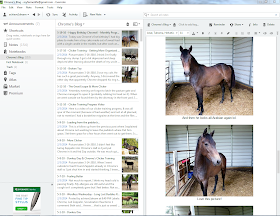
What a great idea!
ReplyDeleteI have just backed up my laptop but never thought about backing up the blog. I'm so naive & figured "sure it's on the Internet it'll always be available"...not necessarily so as you quite rightly point out!
Shall look into evernote this evening, thanks so much for sharing info!
Does the program cost anything? I've been a bit worried myself that either blogger would shut down or I would accidently delete some of my posts, which has happened before.
ReplyDeleteGlad I could help! :D
ReplyDeleteAG, there is a free version (the one I'm using) and a paid version. The free version you are allowed to upload 60MBs a month, which is way more then it sounds like. I was able to upload 244 posts on Chrome's blog without going over my 60MBs. Now I have to wait until next month to upload some more. The paid version gives you 1GIG of upload a month. It's only $45 a year, so I was considering it, but after I saw how much I could upload for free I decided not to. Once I get Chrome's whole blog on there I doubt I'll ever use the full 60MBs a month. :)
Also sorry I completely forgot to provide the link!! Here is it https://evernote.com/evernote/
Oh nice! I may have to try that. I know some folks have moved their blogs to other venues, but I'm hooked on Blogger.
ReplyDeleteGood program for blogs that aren't auto backed up!
ReplyDeletethank you! I've been trying to find a solution!
ReplyDeleteYou know you can export your WHOLE blog to your harddrive right?
ReplyDeletehttps://support.google.com/blogger/answer/97416?hl=en&ref_topic=3339303
Then, click the Export Blog button. Your blog will be stored as a Blogger export file (.xml) file which can be kept as a backup on your hard drive or imported into another blog. Exported blogs are not deleted from your dashboard or from Blogger.com.
Yeah I have them all exported (although I probably need to do it again to update it), but if Blogger is closed down then that file is useless isn't it? Or does that file work on another blogging site like wordpress? I was under the impression it was only a blogger thing... but if blogger is closed down then it's useless. Correct me if I'm wrong please. :D
ReplyDeleteAny blogging platform worth there salt will be able to convert your xml file :)
ReplyDeletehttp://webapps.stackexchange.com/questions/6/how-do-i-transfer-my-blog-posts-from-googles-blogger-to-wordpress
Well that's good to know! Thanks for the links. I'll export mine again so that I have updated backups. I'm still going to do the Evernote backup too though because I like how I can access it from any computer and I can also access it offline. :) It comes in handy if my internet is out, but I need to find the date that something happened or if I just want to browse through baby pictures lol. Thanks again for the comments and links!
ReplyDeleteYou are welcome :) I stumbled across it when I was fiddling with my blog, so good to know for me too. Google will give us a warning if they discontinue Blogger, just like they did with Reader. So we'll all have time to back up our blogs and find a suitable replacement and redirect traffic!
ReplyDelete